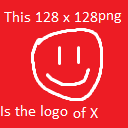
Example
This is a example article for the markdown format. The markdown format uses daringfireball's Markdown Syntax with some modifications. This article is not to teach you how to use markdown, it just shows you how they look in spyware watchdog and let you know of any special requirements etc.
Spyware Level: 0
Config
At the top of every markdown document there will be a config that looks like this:
---
title: Google Chrome # Name of the software the article is about.
rating: 0 # The spyware rating it was given.
catagory: Browsers # Used for the generation of articles/index.html (Currently unused).
created: 2021.09.02 # The date the article was created.*
modified: 2021.09.02 # The date the article was last modified.*
version: 93.0.4577.58 # The version of the software reviewed.*
---
* - The opton is optional
Source reference (CUSTOM)
This will link to source 1[1]
This will link to source 2[2]
Headers
Below are all usable header types, Header 1 is reserved for article sections and will cause issues if used.
Header 2
Header 3
Header 4
Header 5
Header 6
Blockquote
This is a blockquote, it does blockquote stuff.
It does not like Spyware Watchdog have any special blockquote css.
Normal Text for comparison
Lists
- Element 1
- Element 2
- Element 3
Numbered Lists
- Element 1
- Element 2
- Element 3
Codeblock
This is a codeblock.
Turns out Spyware Watchdog actually supports codeblocks.
(Unlike Blockquotes)
Horiziontal Rule
You have seen this alot in this article thus far, while they can be used without spaces adding spaces avoids them acting as a Header.
Links
Emphasis
Italics Bold
Code
Apparently Codeblocks was not enough so they also needed Code.
Images
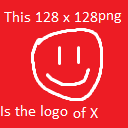
HTML
Html tags should still be fully supported.
